I started this other blog. It's for Project 365. With the idea that you take a photo a day. More often than not. I get to the end of the day without a photo. And not much of an idea for what might be interesting to post. And then I thought I might use it as a spot to play with the actions that I downloaded for photoshop. Yes. I have photoshop. But I have absolutely no idea as to how to use it. There is not a button to push that says "Make this brighter." Or "get rid of the blur." Or even "make it pretty." How I wish there were buttons like these.
One of the buttons that I really wish I had was "make the ______ part in this black and white picture colorized." I think that with as much as photoshop costs, it should just know where the flower or fountain or bird is in the picture. And if I want the black and white picture to have a pop of color. It should just know how to do it.
Photoshop through osmosis. That is what I really want. Sigh. Unfortunately. It does not exist. But. I did find a fabulous tutorial. And look at what I created today.


.jpg)
.jpg)
.jpg)
.jpg)
.jpg)
.jpg)
.jpg)


.jpg)

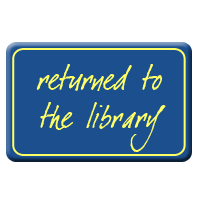



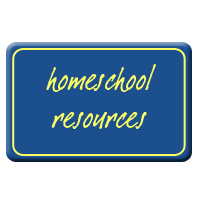





25 comments:
Oooo... I really like the one with the cardinal.
Amazing pictures, Kat!
I think my favorite is the one with the berries? very cool.
I am partial to your silly, cute, Japanese girly with the parasol.
I love them!! I don't have photoshop, so I can't do anything nearly as cool as that. But if they don't have those handy-dandy buttons that you want, I probably wouldn't be able to work it anyway. ;)
I only have Photoshop Elements, but I find I can do most of the things that I want with it.
The one with a cardinal looks like a Christmas card!
Awesome photos!
Oh, those are really good!
Yep, the cardinal one is my favorite, too.
Oh, how I long to learn Photoshop...
Great job, Kat!
Kat,
Those pictures are amazing. Now I want PhotoShop and I want YOU to come over and show me how to use it. The cardinal picture would look awesome enlarged and framed!
Samantha
REALLY cool effects!!!
Oh I hear you! I want easy buttons too. How about, "cut a circle shape out of the picture"? I mean honestly, how hard is that? Practically impossible in a photo program I tell you, impossible.
LOVE the cardinal! And I love the pollen on the flower too. The japanese umbrella turned out beautiful too. Way to go!!!
Love the cardinal. Reminds me of our four years in Marietta. Also like the little "Japanese" girl.
Been wishing I had and knew how to use photo shop.
I love two and six. Beautiful. I'm like you though, I juts wanna click and have it do the way I want. No fuss no muss :)
very cool!! My doctored pics don't turn out this nice!
Oooh I love the first one - the one with the flowers. :) How beautiful!
Beautiful! Isn't it fun? - whaaa I WANT PHOTOSHOP... gonna start looking for a good deal on ebay.
Super impressed with your skillz!!!
Beautiful! I especially like the one with the cardinal but they are all very impressive. If only I weren't too cheap to buy Photoshop.
There you go! I swear, I have learned everything I know about Photoshop through free online tutorials. No kidding. Trying moving body parts and stuff. You'd be amazed at how quickly you learn.
Oh, and I highly recommend getting a pen and tablet. LOVE mine.
Wow - the Cardinal is my favorite but my girls would say your girls hair.... this is awesome.
beautiful pics
I am just starting to fool around with photoshop (which is about time, seeing as my husband works for Adobe).
Bummer is that my camera is a simple point and shoot, so not so much fun.
Love your photos!
I used to have photoshop.....whatever happened to that CD???? I need to find it. I used to take Lauren's baby pics and color her dress and leave her black and white. I don't have a program like that anymore.....dangit, where is that CD????
I, too, love the cardinal....but, of course, all of them are beautiful!
Oh that cardinal rocks! I love the black and white pictures with pops of color. Someday when I have a good camera and time to learn how to really use it, I hope I remember that you're the one who posted about the tutorial with the link :)
Good job! : ) I love color accented photos! I too have Photoshop but am scared of it.
I really need to learn how to use Photoshop properly. Those photos look awesome. Love all that color popping out.
Post a Comment